Table of Contents
1.0 Product Overview
1.1 MAGIC subscription package contents (Plugins and devices)
1.2 Terms and Conditions for the MAGIC subscription use
2.0 Setup Overview
3.0 First MAGIC Step: Set up your Inviter Alt
3.1 Create an Alt
3.2 Set the Inviter Role
4.0 Second MAGIC Step: Set Up the MAGIC Server
4.1 MAGIC System Server 1.0 Menu Options
4.1.1 Seller Key
4.1.2 Reset
4.1.3 Metrics
4.1.4 Server Key
4.1.5 IM Off
4.1.6 IM On
4.1.7 Help: Gives subscriber this notecard.
5.0 Third MAGIC Step: Return the MAGIC Subscription Token
6.0 Fourth MAGIC Step: Setup Your MAGIC Devices (Overview)
6.0.1 Too much of a good thing is not always good
6.1 Proximity and Touch Triggers
6.1.1 The MAGIC Greeter Mat 1.2
6.1.2 MAGIC Greeter Mat Menu Options:
6.1.2.1 Reset
6.1.2.2 Power On
6.1.2.3 Power Off
6.1.2.4 Help
6.1.3 The MAGIC Proximity Inviter 1.2
6.1.4 MAGIC Proximity Inviter Menu Options:
6.1.4.1 Reset
6.1.4.2 Power On
6.1.4.3 Power Off
6.1.4.4 Help
6.1.5 The MAGIC Touch Terminal
6.1.6 MAGIC Inviter Terminal 1.0 Menu Options:
6.1.6.1 Owner Cmd
6.1.6.2 Reset
6.1.6.3 Power On
6.1.6.4 Power Off
6.1.6.5 IM On
6.1.6.5 IM Off
6.1.6.6 Help
6.2 Vendor Devices and Plug-Ins
6.2.1 The MAGIC PLUGIN1 -HippoVEND
6.2.2 The MAGIC PLUGIN1 -JEVN
6.2.3 The MAGIC PLUGIN1 -SL Marketplace
6.2.4 The MAGIC PLUGIN1 -MAGICPACK
6.3 Rental Cubes and Devices
6.3.1 The MAGIC PLUGIN1 -Apez AutoLease
6.3.2 The MAGIC PLUGIN1 -HippoRENT
6.3.3 The Temporal Rental Cube with MAGIC Plugin
7.0 Setup Your MAGIC Devices General Instructions
8.0 Trouble Shooting
MAGIC Group Inviter System Documentation
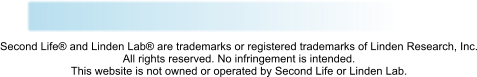
Last updated
Sep 22, 2013




