MAGIC Group Inviter System Documentation
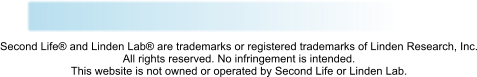
Sections 7.0 & 8.0
HOME
Table of Contents
Section 1.0
Section 2.0
Section 3.0
Section 4.0
Section 5.0
Section 6.0
Section 7.0
Section 8.0
7.0 Setup Your MAGIC PLUGINS General Instructions
Instructions for setting up and using the individual MAGIC Plugins are pretty basic and are much the same from
plugin to plugin. All MAGIC PLUGINS are in separate boxes. Drag the desired plugin from your inventory to the
ground, open it, and copy the contents to your inventory. This will create a folder in your inventory starting with
M...this will be near the top of your inventory, since the M symbol is created with a bracket.
In the folder for the individual plugin, you will note that there is a script, and a configuration notecard. Each
notecard is named and matched with each script, so do not mix and match scripts and notecards. The information
on each configuration notecard is basically the same with some notable exceptions that are listed in each plugins
section.
========================Example Configuration Notecard Start============
Group Name=Bobs Group
Group Role=Everyone
Alt Password=Password1
IM Notification=Off
========================Example Configuration Notecard End=============
Note that everything to the LEFT of the "=" sign is a variable. You should replace the entries to the RIGHT of each
"=" sign with your own information. Please note that at no time, in any of the configuration notecards are your Alt's
name and password transmitted together...the data that is being sent back and forth to the subscription service is
secure, but we still chose to use a division of data to protect your Alt's login information.
If you didn’t do it earlier, remember to activate your MAGIC Subscription Service by returning the MAGIC Group
Inviter System Subscription Token and RETURN CARD to Bopete Yossarian. It is best to do this before setting up
anything besides the MAGIC System Server 1.0, so that you may test your plugins as you install them into your
own vendor or rental systems.
 8.0 Trouble Shooting
•
If your alt is not logging in, check your password on the config card that created the invitation.
•
If your alt is logging in, but is not issuing invites, check that your device config card has the correct spelling of
the group name. Also make sure that you have set up your Inviter Alt to be in an Inviter ROLE for that group.
•
TIP: if you have a griefer continually joining a group to issue advertisements, and then leaving the group
before you can expel, ban them from the land where the MAGIC Device they’re using resides.
•
If you have any other problems with the MAGIC Group Inviter System, contact Bopete Yossarian.
8.0 Trouble Shooting
•
If your alt is not logging in, check your password on the config card that created the invitation.
•
If your alt is logging in, but is not issuing invites, check that your device config card has the correct spelling of
the group name. Also make sure that you have set up your Inviter Alt to be in an Inviter ROLE for that group.
•
TIP: if you have a griefer continually joining a group to issue advertisements, and then leaving the group
before you can expel, ban them from the land where the MAGIC Device they’re using resides.
•
If you have any other problems with the MAGIC Group Inviter System, contact Bopete Yossarian.
 8.0 Trouble Shooting
•
If your alt is not logging in, check your password on the config card that created the invitation.
•
If your alt is logging in, but is not issuing invites, check that your device config card has the correct spelling of
the group name. Also make sure that you have set up your Inviter Alt to be in an Inviter ROLE for that group.
•
TIP: if you have a griefer continually joining a group to issue advertisements, and then leaving the group
before you can expel, ban them from the land where the MAGIC Device they’re using resides.
•
If you have any other problems with the MAGIC Group Inviter System, contact Bopete Yossarian.
8.0 Trouble Shooting
•
If your alt is not logging in, check your password on the config card that created the invitation.
•
If your alt is logging in, but is not issuing invites, check that your device config card has the correct spelling of
the group name. Also make sure that you have set up your Inviter Alt to be in an Inviter ROLE for that group.
•
TIP: if you have a griefer continually joining a group to issue advertisements, and then leaving the group
before you can expel, ban them from the land where the MAGIC Device they’re using resides.
•
If you have any other problems with the MAGIC Group Inviter System, contact Bopete Yossarian.





