MAGIC Group Inviter System Documentation
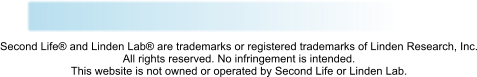
Section 5.0
HOME
Table of Contents
Section 1.0
Section 2.0
Section 3.0
Section 4.0
Section 5.0
Section 6.0
Section 7.0
Section 8.0
5.0 Third MAGIC Step: Return the MAGIC Subscription Token
Your MAGIC Group Inviter System will not work until you return the Subscription Token to Temporal Industries. This
allows your subscription to be activated.
NOTE: Activate your subscription BEFORE setting up your devices and/or plugins, so that you may test as you
install them. Typically your 180-day subscription will be activated within hours. Allow 1 day.
TO RETURN TOKEN AND ACTIVATE YOUR SERVICE:
In your inventory create a folder called “MAGIC SUBSCRIPTION <your name>”.
If you are unfamiliar with how to do this, right click on the MAGIC folder in your inventory, and click on New Folder.
Now right click on the New Folder, and select Rename. Type “MAGIC SUBSCRIPTION <your name>”. Example:
MAGIC SUBSCRIPTION Bopete Yossarian. Be sure to spell your name, including proper upper and lower case
usage, exactly the way it is over your head.
Next, drag the RETURN CARD to go with Subscription Token to this folder.
Double click the RETURN CARD to open it, and fill in your name, the name of your Inviter Alt (Be sure to spell your
Alt's name, including proper upper and lower case usage), your email address (for metrics version), and your Seller
Key (you can obtain this by touching the MAGIC System Server and clicking on the blue Seller Key button. If you
will not be normally using the server, just rez one, get your key, and then delete it).
If you have the MAGIC Group Inviter System with Metrics, you may enter a preference day for your weekly metric
reports to be generated and mailed here in the field provided.
Once all the information is on the RETURN CARD, click the blue Save button, and close the card.
Last, drag the MAGIC Group Inviter System Subscription Token to this folder.
Your MAGIC SUBSCRIPTION <your name> Folder should now have 2 items in it, the RETURN CARD and the
MAGIC Group Inviter System Subscription Token.
Now give the folder to Bopete Yossarian (by dragging onto his profile). Your MAGIC Group Inviter Service will be up
and running shortly -- often within a few hours.




